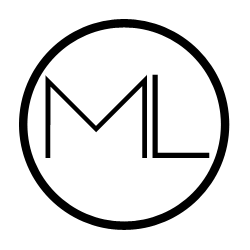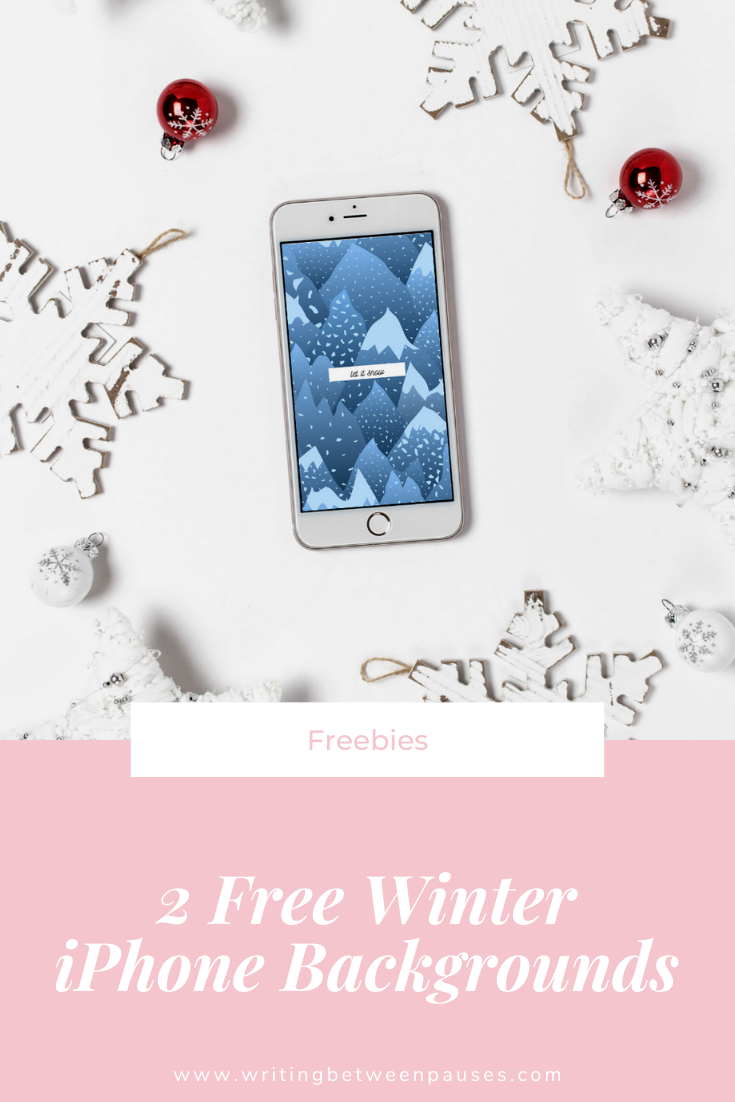I’m so excited to be sharing the last installment of my Let’s Get Organized series. Organization is not about perfection; it’s about having the tools and systems in place to make your life easier, whenever you need it. If you’d like to see May-June’s series on Daily Routines, click here. If you’d like to read the previous posts in the Let’s Get Organized series, click here.
Today’s post is going to be short-and-sweet. I feel like I’ve shared everything I can about creating an organization system that works for you and just you. To reiterate, here’s what to focus on:
Small spaces first, and then larger.
Focus on the issue that is keeping that space disorganized (such as too many papers, not having the right storage system, etc) and not the aesthetics.
Small, daily organization works better than every-6-month-organization-spree.
On that last note, I have a daily organization checklist I’ve been using to help clean up my spaces.
Every week, I print a fresh copy, write out my to do items for keeping my newly organized spaces, well, organized, and then pop it on the fridge to remind me. Here are a few examples of my daily organization items:
Sort and file new mail.
Shred any papers in my office that I don’t need.
Clear kitchen counters and put away clutter.
Load, run, and empty dishwasher and dish strainer.
I really hope this checklist will be helpful to you as you try to become more organized!