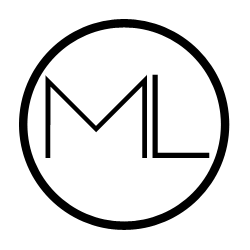What is Wattpad?
Wattpad is a website where you can post short stories and novels, as well as read and review stories of all kinds.
Initially, I was very hesitant to get started on Wattpad. I'm naturally suspicious of posting my creative writing anywhere online--ever since my Livejournal days when people would steal my fan fiction and repost it as theirs, I have a major paranoia about having my hard work stolen!
However, once I started posting on Wattpad, I really started to enjoy it. Plus, it's always fun to have new outlets for reading. I've read so many great stories on Wattpad--some short and some long--and it's so much fun.
Why Wattpad?
If you're a new writer (my most recent newsletter was about getting started writing if you've never done it before), it can be overwhelming to think of having someone else read what you've written.
Socially, we tend to have this notion that if someone shows us their art, we know they can get better. We really love to watch artists grow as they paint or sculpt or whatever. Conversely, when it comes to writing, it's very difficult to be a starting writer. People have very strict ideas of what is good and bad. I have seen some halfway decent fan fiction get absolutely torn apart due to things that can be easily fixed with grammatical knowledge and formatting. But because we have this idea that you're either a great writer from the start or a bad one, people tend to give up--or, they tend to react badly to any criticism whatsoever, and so they never improve.
Wattpad is a great way to get around that fear. When it comes to feedback, sometimes it's best to start about amateurs and then, slowly, through writing communities, work on getting better.
Getting Start on Wattpad
I wanted to post a few tips for getting started on Wattpad. It's very easy to get overwhelmed when you first register--there are so many stories, so many tags, so many new things to learn. Here are some tips:
1. Use Canva to make your covers.
Canva actually has pre-made templates for Wattpad covers. How convenient! One of the most daunting things of uploading your first story is that cover, right? It's the first thing people will judge. I also use Unsplash for stock photos for covers.
2. Learn how the tags work.
The tag system on Wattpad uses hashtags--much like Twitter or Tumblr--but in a completely different way. Some tags are very general (like #boy) and some tags are very specific (like #high-school). Search through the stories and learn how tags work, so you can better tag your stories & find readers!
3. Join challenges.
Both of my stories currently on Wattpad were written as part of challenges! Challenges are a great way to just get writing, regardless of what ends up happening. (Full disclosure, I don't love either of the stories I have on Wattpad, but I'm working on them!) The challenges on Wattpad can give you great ideas of what to read and what to write.
Want to read my Wattpad stories? Click here.