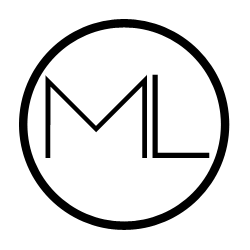I'll be the first to admit that my blog's Facebook page is often the last thing on my list. I can stay on top of Twitter and Instagram easy; Pinterest, I tend to fall behind on; and Facebook? If I have time, I'll throw a post Facebook's way... but not usually.
However, I've been researching and researching to find out the best ways to manage Facebook without actually spending a ton of time on it. My time is limited and I'd rather have my 30 minutes of relaxing by scrolling through Instagram than having an extra 30 minutes of work (is that lazy?). Here's what I discovered.
1. Use a scheduling tool that doesn't suck.
The secret to managing social media, as most people know by now, is using a scheduling tool. I'm on the record as hating Hootsuite; it's probably my least favorite app, and yet, it's insanely popular. It's ugly; it's wonky; and accounts constantly need refreshed to stay connected. No thanks.
I recently started using Later and it's a game changer. Later allows you to connect 3 accounts (Facebook, Instagram, and Twitter are my go-tos) and you have about 30 posts per platform per month in the free version. That's one for each day. Not bad! Later is also visually based, so it allows you to store your best photos and use those, instead of having to constantly uploard and re-upload each individual photo. Genius.
2. Pick a schedule that works for you.
Some articles suggest that you should post on Facebook as much as possible. Obviously, this naturally increases your reach--but it doesn't necessarily increase your engagement. In fact, it puts you at risk of annoying your followers. I post once every two days on Facebook (when I, uh, make the effort) because I just find this works best for me.
3. Write Facebook-specific content.
Occasionally, it's nice to write a Facebook-specific post--like a special announcement, a giveaway, something, anything. You can promote it in your other social media channels, but since Facebook has a higher character limit, it's a great place to play with micro-blogs and experimental content (like, say, a baking feature you've been thinking of adding to your lifestyle blog).
4. Tease blog posts.
Facebook is a great place to tease future blog posts: to provide that little sneak peak at what's coming next. Again, you can promote these sneak peaks on other social media channels, but thanks to that character limit, Facebook is a great place to get feedback and hype people up.
5. Don't stress about numbers.
One thing I've learned from my day job is that Facebook numbers deviate more than any other social media channel. Facebook's algorithm (like Instagram's these days) is incredibly wonky. Some days, I will have only blogs I follow have posts in my timeline; the next day, it's all my mom friends. There really doesn't seem to be a correlation. So above all else, if the numbers jump around week-to-week, don't stress about it. It will even out!