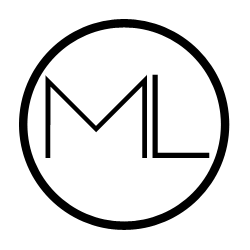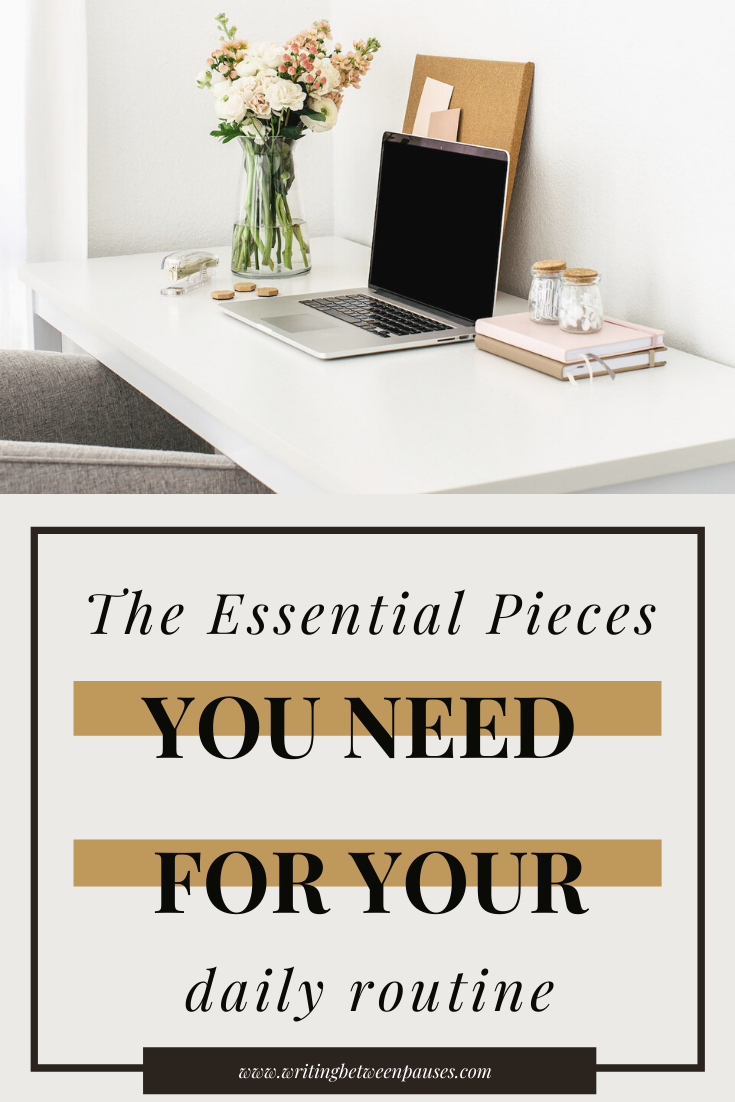Some people choose a freelance career. It becomes the best choice for them. They have time to prepare, to create a workflow, to research and get ready for the path they’ve chosen.
However, some of us don’t quite have that going for us.
Have you ever seen those memes on TikTok about puppy dog eyes girls (I can’t add that emoji to my blog post, but you know what I’m talking about!) versus bruh girls? I feel like those memes could be easily applied to lots of things, but especially to “those who choose freelancing” versus “those who fall into freelancing.”
Those who choose freelancing have a great Instagram aesthetic, great topics for their Reels, and a workflow ready for invoicing, keeping time, charging clients, and more.
Then, there are those who fall into freelancing: crash landing into tax season, knocking over everything in a coffee shop trying to figure out invoicing, late night panics about chasing invoices or getting new clients.
You get the drift.
This blog post is for the people who fell into freelancing—people like me. I haven’t shied away from the fact that freelancing wasn’t really something I chose, but really the only option forward at a certain point. After I got laid off, it felt like I was starting my career all over again. I was exhausted and burnt out and I just plain didn’t know what to do. Freelancing opened up as an option and I went after it—pretty much only because searching for jobs, and the variety of biased rejections I experienced, were soul crushing.
When I started freelancing in earnest, I didn’t have a process. I didn’t know what I needed. And unfortunately, I didn’t have time to do the research I needed to do—I just kind of had to figure it out on the fly.
So, for those currently in the process of freelancing, let me make it easy for you. Here are 3 tools you need no matter what kind of freelance services you offer.
1. Bookkeeping Software
Surprise! You’re now your own bookkeeper and HR person! You’re going to need some kind of bookkeeping system. So far in 2020, I have kept myself afloat using a combination of Square for invoicing and a spreadsheet. I don’t have a ton of expenses—and because 2020 is the way it is, I don’t need to have tracked my mileage at all (because I haven’t driven… anywhere?). However, I already have a bettering bookkeeping system lined up for 2021.
One note here: you should definitely start a separate freelance banking account now. Get all your payments sent and/or deposited into this account; make all your purchases out of this account; and pay yourself out of this account. This will really simplify your life. (Unfortunately for me, right when my freelancing kicked into high gear, banks closed and I couldn’t open a separate bank account until JULY! My books are a mess, send help.)
2. Time Tracking Tool
Clients will often want a breakdown of how you spent your time on a project—even if you’re being paid by the service, not the hour. (Although you will frequently be paid by the hour!) My favorite tool for this is Clockify, which I’ve mentioned before. I like it because it has a Chrome extension where you can start your timer from anywhere. Plus, you can set up multiple projects underneath a client, which is great if you need to invoice differently for certain projects. They recently introduced a Dark Mode and while that’s not my thing, I know for many people, it makes a huge difference for them!
3. Email Marketing
You’ll probably need to send emails to clients in some form, especially as you get more clients. If you have a website and start marketing, it’s good to have your email marketing plan set up now, rather than later.
I have used all of the email marketing tools out there but my favorite is Flodesk. The only downside to Flodesk is that there is no free level—it’s only paid. However, most people have sign up codes to use to get it for 50% off for life. (That’s a pretty good deal.) The templates are gorgeous. Plus, it’s the same price for however many email addresses you end up having—whether is 100 or 100,000. In comparison, MailerLite and Mailchimp charge over a certain number of subscribers and emails sent per month. You can sign up here and get 50% off.