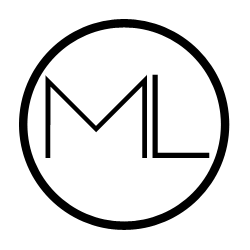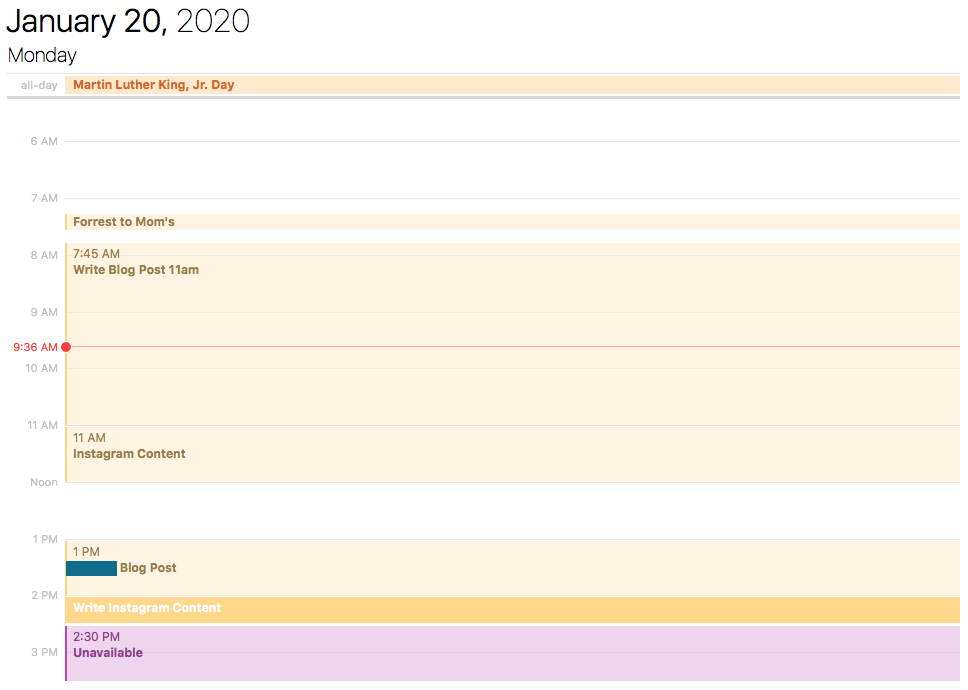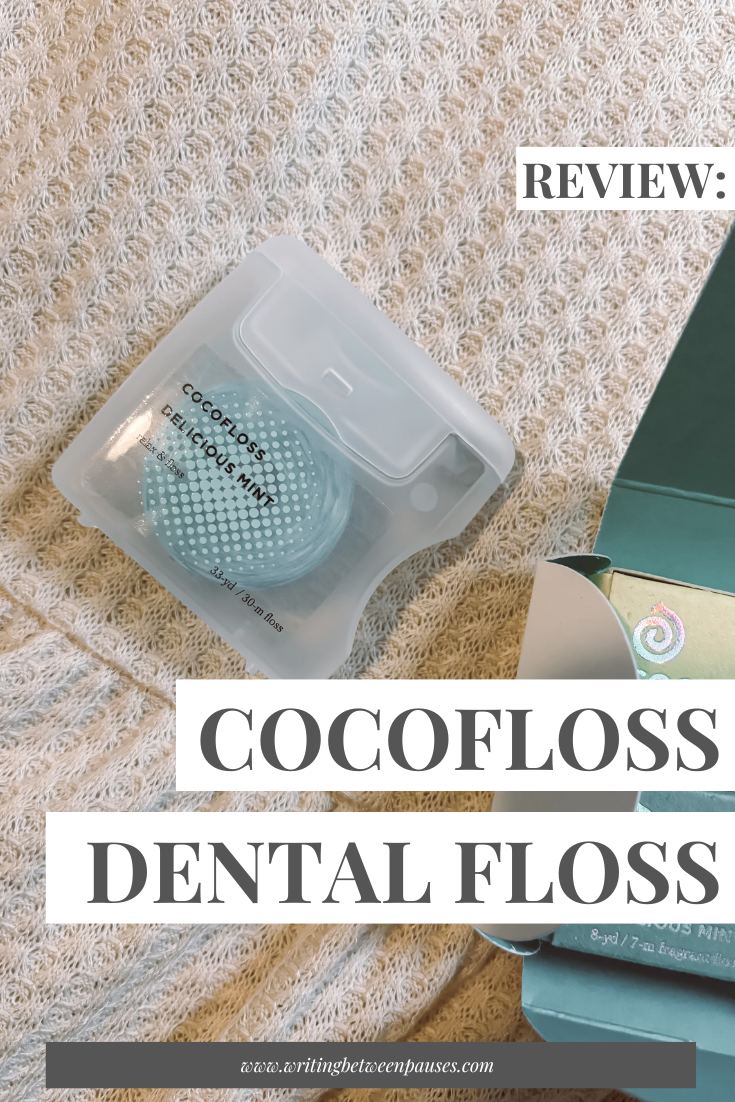I’ve struggled with time management in the past. Mostly in the sense that sometimes I just don’t feel like doing a task. Sometimes I don’t feel like repinning all my Pins on Pinterest. Sometimes I don’t feel like rewriting meta descriptions on my blog posts. Sometimes, I just don’t feel like it! But I have to do it and then find myself taking on any other task just to avoid it. Changing all my Pinterest cover photos? Updating all my social media bios? Making future social media posts in Canva?
Suddenly, I’m deep into April’s content planning… but I haven’t gotten to that blog post I’ve been avoiding or the client work that’s rapidly approaching deadline.
How do you manage your time appropriately and stay on task… even if those tasks are repetitive (like admin work) or overwhelming (like your first client project)? I have a few habits that can help you get into a routine with your daily tasks, both big and small, so you can use your time more efficiently.
But first, let’s talk about your task list.
A Few Notes on Task Lists
I’ve known a few people throughout my life who just don’t write down their tasks, for whatever reason. They never got into the habit or, in one infamous case, they just didn’t think task lists were effective. To do lists, even just writing notes, they just didn’t do them. I’ve known people like this throughout my school and work career. And I just have one thing to say: sometimes it works (if you have a very good memory), but overwhelmingly, the people I’ve known who didn’t write down at least a vague idea of the tasks they needed to complete… didn’t complete them.
They lost track of time or they forgot about the task entirely. If you write down your deadlines on a calendar, even, you’re more likely to remember them and actually complete the work on time. If you keep a note in your phone with a few projects you’re working on, you won’t forget the admin for one of those tasks. But if you don’t keep any kind of system for your tasks, projects, and work… then things are going to slip through the cracks, especially if you work remotely or want to run your own business.
This is all to say: if you don’t keep a task list, or running to do list, day-to-day or even week-to-week, you’re going to miss things. Even if it’s just a post it note stuck to your computer or desk, try to keep some kind of record of the things you need to do. If you want to get more organized, I highly recommend developing a system that works for you; I keep a planner purely for deadlines and tasks that I update daily. If you’d like a blog post about creating a task list system, or picking the right system for you, let me know!
1. Use A Screen Time App to Set Limits
The biggest distraction I have to completing my work is my dang phone. I recently started using the Screen Time settings in my phone that basically make some apps inaccessible for certain periods of time. I also set time limits so I can’t use social media apps more than 3 hours per day on my phone. Right now, I have it set to make all social media apps inaccessible from 9am to 11am (break for lunch), then 1pm to 5pm. Then, all my apps are inaccessible from 9pm on (that’s for sleeping).
It’s really helped me reduce the time I spend on my phone without having to delete my apps. I can opt to open an app for 15 minutes at a time if I need to post something to Instagram stories or check something really fast. Otherwise, it helps me stay on task so I’m not mindlessly swiping through Instagram instead of doing something I need to.
You can download lots of apps that do this for you, but I personally have had good luck with the built-in settings in my iPhone. If you find your phone is a distraction throughout your day, this is the easiest habit to get into: set times where you can’t access the things you use to procrastinate and then get on with your day. (You’ll be surprised at how much time you free up when you aren’t scrolling or reading tweets.)
2. Block Your Tasks in Your Calendar
If you have a time estimate for your tasks, it can be really easy to put them on your calendar in blocked out periods of time. This way, your phone can also send you reminders 15 minutes before the block starts—so you can know it’s time to move on to the next thing (or get started on your work day).
I recently started doing this and let me tell you, it’s been a huge help. It gives me a good idea of how my day will look, while also letting me develop a concrete plan for what I’m doing day-to-day. I usually spend 15 minutes the evening before blocking out tasks on my calendar to give me a good idea of what my day will look like.
Here’s an example of what my time blocking looks like today.
One important note: if you commute, or have appointments that require drive time, make sure to schedule that time in as well.
Doing this can help you develop the habit of seeing where your time is really going. As well, it can help you better estimate how long each task will take over time, so you can become more efficient as well. I schedule several hours for each blog post, as I often need to stop and research as I write, plus I usually do a read through and edit before scheduling.
3. Think of Tasks as Rock vs. Sand
I recently came across a method of organizing tasks known as Rock vs. Sand. Basically, think of small tasks as sand and big tasks as rocks, and then, think of your day as a jar. If you try to fill the jar with just sand (all those little tasks that have piled up or low priority tasks), you’ll never fill up the jar; you’ll feel like you’re just spinning your wheels and you’ll get tired, burnt out, distracted, irritable… but if you fill your jar with rocks first (that is, if you tackle those big tasks that have been on your plate but feel overwhelming or tasks that are high priority), you’ll fill the jar much faster and have time to add sand tasks on top.
Every evening, I sort my weekly tasks into rock tasks and sand tasks. Then, I pick 2 big tasks (writing a blog post, finishing a client project) and a handful of small tasks (taking photos for Instagram, vacuuming the stairs, starting laundry) to accomplish each day to “fill my jar.” That helps me get a better idea of how to block out my time as well. You won’t get burnt out if you vary the amount of effort each tasks takes throughout the day.
Bonus habit: schedule in time for yourself!
My calendar scheduling ends at 3pm, you might notice, as that’s when Forrest comes home from school. At that time, I start cooking dinner, play with Forrest, listen to music, watch TV, catch up on my podcasts, read… whatever. Throughout the day, I try to take short 10-minute breaks, usually to do some step aerobics in the living room while I listen to a podcast or to grab a drink or a snack, but I don’t schedule those. I go by how I’m feeling. But one thing I make sure to do is not schedule out my whole day. At a certain time, I have to switch off and go into mom mode or, ideally, Michelle mode where I’m no longer an employee.
When it comes to improving your time management habits not letting yourself get exhausted and burnt out is a high priority. It’s ok to take breaks! You don’t have to be scheduled and working 24/7.
Do you have any tips for time management?