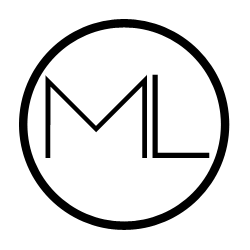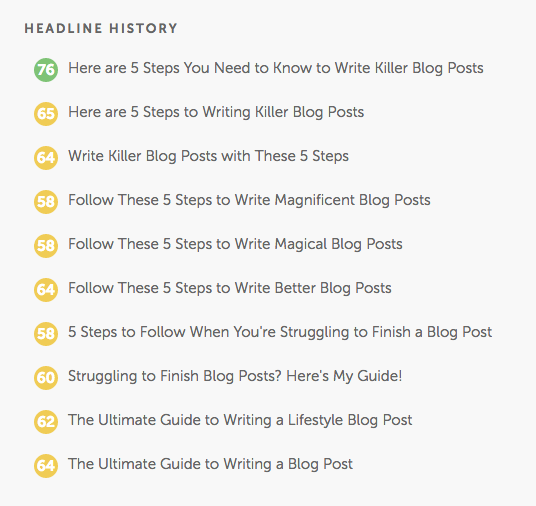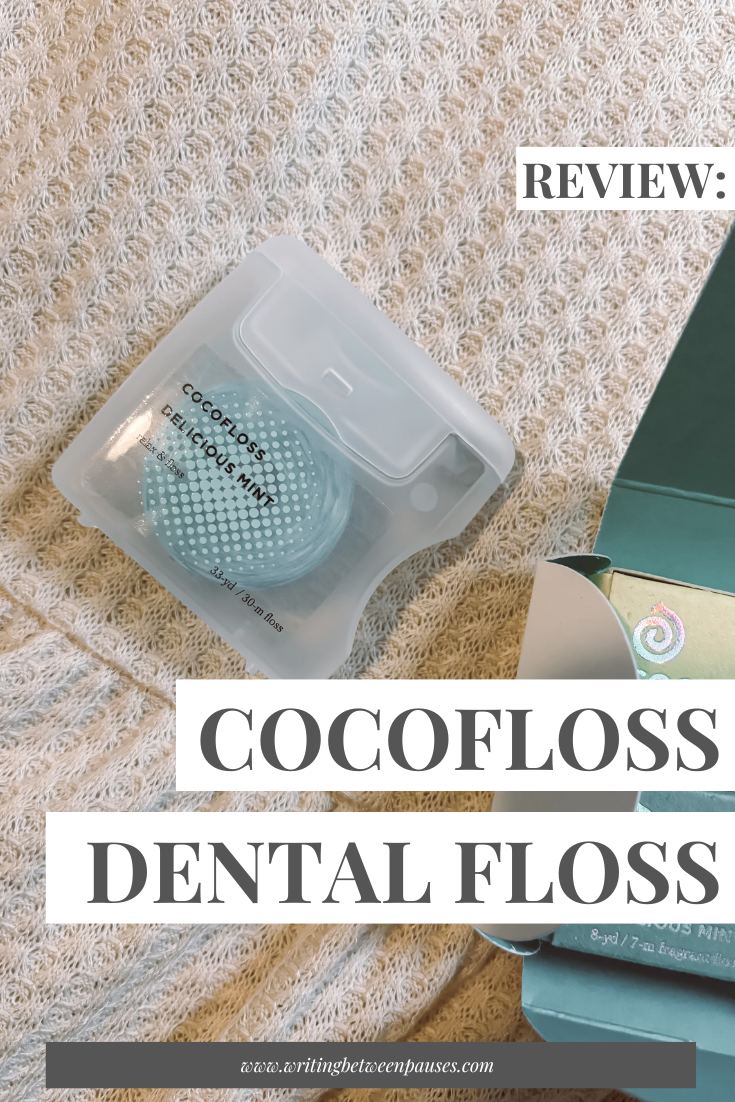Are you a blogger? Are you taking on Blogtober this month?
Thinking up 31 topics for blog posts throughout the month can be a huge challenge. My advice is always to plan your content in advance, work ahead as much as you can, and take shortcuts whenever possible (like using stock photos when you schedule your posts, but add in your own photos later if you want to).
I wanted to share a few topic ideas for when you’re feeling really stuck for content this month--whether you’re doing Blogtober or not! Many people modify Blogtober: instead of posting every day, they post every other day, or just more regularly than usual. It’s up to you, and I hope you find these ideas helpful!
For Lifestyle Bloggers
1. Daily Diaries
These used to be such popular blog posts--back when people used blogs essentially as journals! It is so fun to do day-in-the-life posts occasionally and an autumn version would be really fun.
2. Things I Love
Things I love (or TiLT) posts used to be very popular--I’m doing them myself this Blogtober, just like last year! They are fun, short posts that can highlight some of your favorite bloggers, tv shows, podcasts, and more!
3. Inspiration
Every Sunday during Blogtober, I do Inspiration Sunday--it’s a series I started back in 2010! Seriously! I share photos, stories, and more that have been inspiring me to write, to create, or just to think. If you’re like me and addicted to saving pretty pictures every month, inspiration posts are a great way to show them off.
For Beauty Bloggers
4. Favorite Autumn products
What products are you favoring this month? You could even divide this into pieces: lipsticks, blushes, powder, foundations. The change in season often means a change in makeup trends. What’s on the radar? Share what you’re loving! I’ve got a bunch of these posts coming up this month.
5. Skin products
Change in season, change in weather, change in skin! How do you handle the changing season? Depending on your climate, some people become drier in the fall and winter or more oily due to humidity! What products help you keep your skin looking snatched?
6. Nail polish roundup
Nail polish trends change rapidly. Remember when everyone was obsessed with mint candy apple from Essie? Same. What nail trends are we seeing this year? Or, what nail tutorials have you excited to paint your nails? Show off some fellow bloggers, post your own nails, and more. There are so many ways to take this!
For Mental Health Bloggers
7. SAD Awareness
For many, the change in season--slightly drearier weather, less sunlight hours, more time indoors--can be really difficult! For mental health bloggers, discussing SAD can help break the stigma. Even though I love Autumn, I struggle with SAD, especially once winter starts. Sharing tips for aleviating SAD can be really helpful!
For Everyone
8. Favorite post roundups
Seen some amazing posts from your favorite bloggers? Write a roundup (sometimes called a carousel). These are so fun to do because you can really highlight some voices that need boosted.
9. Autumn memories
What’s your favorite memory from Autumn? The first Halloween that you remember? What are your Autumn traditions? Share it all in a blog post!
10. Why I Love Autumn
Autumn fanatics, what’s your favorite thing about Autumn? Writing a blog post that highlights your favorite parts of Fall can be really fun to just get out--you can share tons of photos, link to past and present blog posts, and just spread that Autumn spirit!