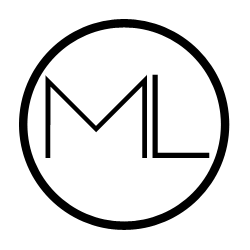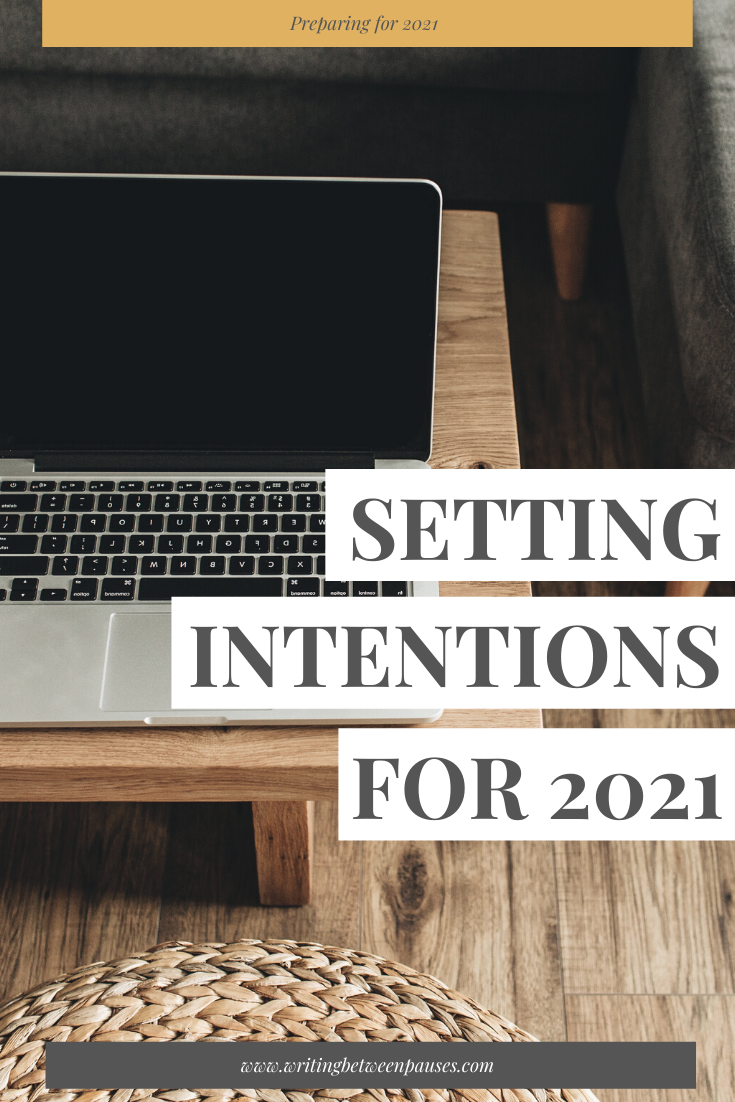I've written two posts about going to Disneyland in June: tips for taking your toddler here; and everything you need to pack into the parks here. I wanted to write just one more: the apps that made our Disneyland experience much, much better and easier.
Apps are definitely not something I first think of when it comes to Disneyland. Isn't that odd? But my last two trips, I have found myself downloading apps while in the park so we can better plan our day. Want to know what I used on our most recent trip?
1. The Official Disneyland App
Cost: Free
This is honestly my favorite app. It connects to your Disneyland account, so when you get photos with a character or at a landmark, you just scan the card they give you and it automatically adds the photos to your account. It makes it much easier to purchase photos later! (Note: They are expensive!) Also, the Disneyland app has wait times for everything, from gift shops to rides. It's great for figuring out official wait times, what's broken down, and where crowds are congregating.
2. MouseWait
Cost: Free
MouseWait is another wait time app, but what I specifically like about it is that it shows the capacity level. I don't know exactly how they calculate this, but it shows at what percentage capacity the park is at. In the off-season, the numbers are anywhere from 10-40%, which is really low and manageable. In the summer, anything over 85% is going to mean crowded walkways and long lines. Danny and I like to go in the morning, then leave once it starts to hit 70%+, then return at night when it's dropped back to 65%ish.
3. Hidden Mickeys: Disneyland
Cost: $5.99
It's not all planning! Hidden Mickeys is a great app for identifying and collecting Hidden Mickeys. Hidden Mickeys are not really my thing that I enjoy collecting, but I do love finding them spontaneously. This app is a lot of fun though, especially if you're a Disney fanatic who wants to find every single one on your trip!
4. Maps
Cost: Free
"Michelle," you whisper, "That's an app that comes on everyone's iPhone." Yes, and? It's the best. If you have Maps and an iPhone, you can share your location for a single day with everyone you know. That means if, say, you and your husband decide to split up while you change a diaper and he grabs FastPasses, you don't play a super fun game of hide-and-seek in a super crowded part of Main Street USA. My husband and I did this to make our lives easier; we shared locations each day in Disneyland so we could find each other if we got separated. It works like a charm!
5. A Color Story
Cost: Free
A Color Story is my favorite photo editing app. It's perfect for fixing up those quick photos you take in the park because you can save pre-set directions depending on how a photo looks. At the end of each day, I would lie in bed at the hotel with ice on my shins (I am old) and edit photos. Because that's what I do.