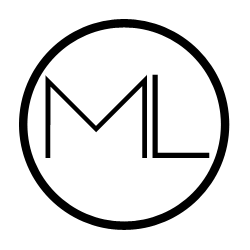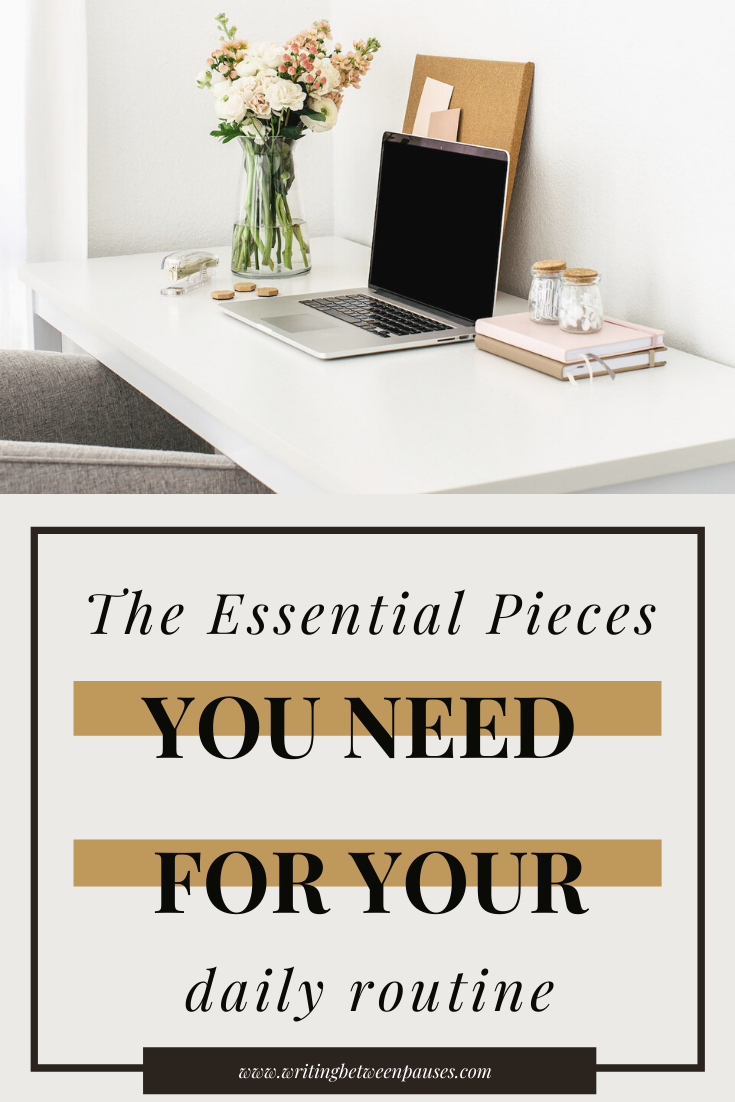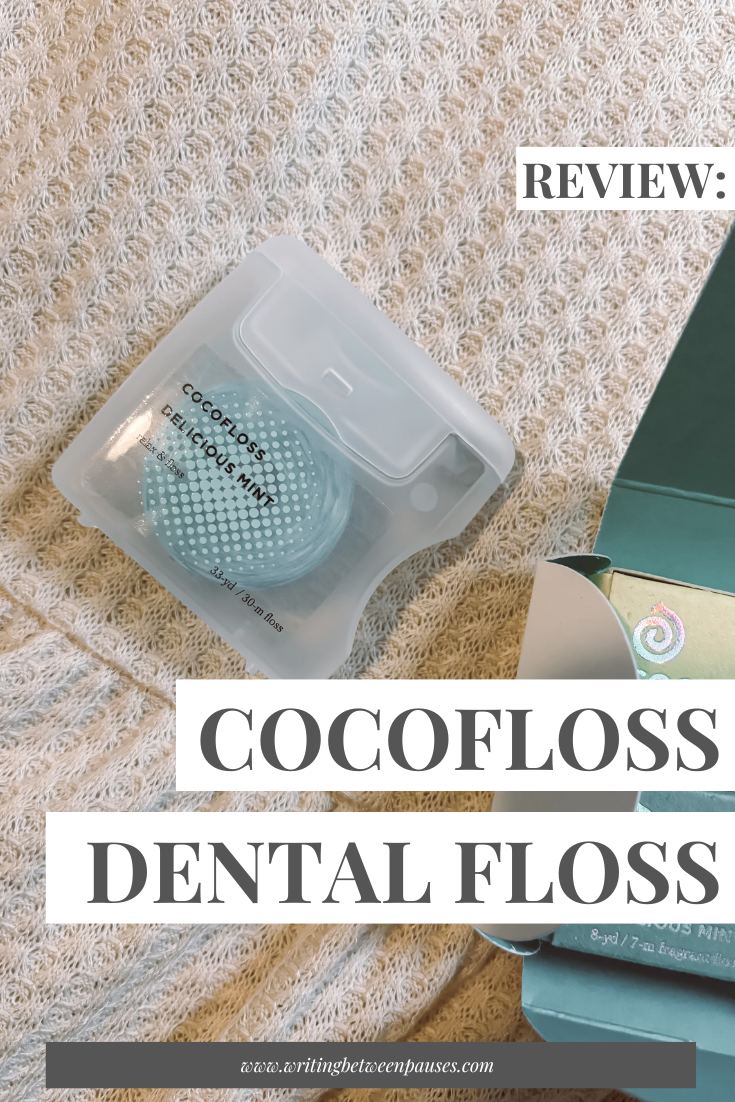Social media management isn’t the only thing I do—and, I’ll be honest, it’s not my favorite thing to do.
Back when I first got into marketing, I dreamed of being able to take on social media campaigns, writing witty Instagram captions, optimizing hashtags… I took on other roles in the meantime, like email marketing or blog writing. When I finally got to social media management, I realized that it’s not quite the walk-in-the-park that people think it is.
I do want to start off this blog post with a bit of a disclaimer and explanation: social media management is a challenging, difficult field. It requires a lot of work behind the scenes in analytics and strategy. It goes without saying: just because you happen to have a large number of followers on Instagram personally does not mean you can successfully run social media for brands. You know the basics, for sure! But these are not the same thing and a brand that is selling a product is going to want more from you than perhaps you understand.
This isn’t to say it’s not something to strive for. But I’ve found myself getting frustrated seeing very young girls on Instagram try to pivot to being SMMs…. just because they’ve grown their Instagram (sometimes through blogging groups, sometimes through buying followers) to 10,000 followers. Those simply aren’t the same thing. This might be a bit of gatekeeping on my end, but all I ask is that if you’re interested in this line of work, you understand what you’re getting into, what it means to offer social media management services to a business, and how serious it is to take a business’s money in exchange for results.
All that being said, if you’re new the social media management world, I hope this blog post is helpful to you! I wanted to share 3 pieces of information I’ve learned over the past 6 years that have helped me become better at my job.
1. Social media management requires cooperation between lots of different departments—so make sure you know the entire marketing plan and how you play into it.
Too often, businesses and brands want social media to exist on its own island. They don’t want to provide creative; they don’t want to hire a graphic designer; they don’t have a blog or if they do, they don’t think social media is related to that at all. They just want the results. This is such an incredibly common attitude and it comes from a place of not understanding marketing.
My advice here is this: if you suspect a client is like this, it’s a red flag. You aren’t ever going to be able to do your job effectively; your client is going to get frustrated at the questions you ask; and the relationship will sour pretty quickly.
Social media does not exist in a vacuum, completely separate from other pieces of the business; a good social media manager knows the company calendar, speaks to others in the marketing department, and plays a role in each part of developing a marketing plan for the year.
2. Managing expectations is 50% of your job.
Here’s an example from a client I had at an agency once. When we asked what his goal for social media was, this is what he said: “My goal is to spread rumors about my competition and destroy them politically.”
Yes. He said that.
He wanted to use social media ruthlessly. And unethically. After the meeting ended (it was via teleconference), I turned to my coworker and said, “That’s not something we can do.” She shrugged her shoulders and we both went about our days. I knew what was going to happen though: we would do one month of social media, he would get mad that he hadn’t gone “viral”, and he would refuse further services.
Which is exactly what happened.
The person i am now knows that, during that phone call, when he first made that statement, I should have said: “that expectation is unreasonable. Here are some better goals.” Or I could have talked him through the purpose of why he wanted to do that. Eventually, though, I would have adjusted and managed his expectations so we could provide a better service without burning a bridge entirely. However, I didn’t know that at the time.
Managing expectations is an important part of running any marketing services; your clients need to know what is realistic and what isn’t. Most likely, a furniture company in the midwest isn’t going to go viral—and if they do, it probably won’t be a good thing. The same goes for literally any business in any sense. Managing their expectations of social media, what they want, and what it can do is a critical part of your job—and unfortunately, it just takes practice and experience.
3. Social media is an on-going, rapidly changing business.
What worked for a client last year might not work this week. What was popular a few weeks ago no longer is. The things you expect to perform well suddenly won’t.
Social media management can be very frustrating in this way: you never actually know what’s going to take off and what will succeed. It’s always a bit of guessing game because things change constantly on all platforms.
Here’s an example: in March, many of my clients pulled all their social media when COVID19 shut downs hit. This just felt responsible. Most of them shifted to a week-by-week basis of social media content creation, which increased my stress and the amount of time I worked with each client. However, it was the responsible thing to do with so much changing.
We were just starting to get back on track when BLM protests erupted. Again, clients pulled their social media and social ads. It seems that every single week, something is changing on social media, requiring brands and businesses to reassess what they’re doing on social media. This requires me to be on my toes and able to pull posts at a moments notice. It also means that, in terms of community management (a huge part of being a social media manager), I have to work with their PR (or if they don’t have PR, be their PR) to provide the best possible responses.
A lot of “social media gurus” (again, these are people who grew large personal followings then tried to transition to being a social media manager in the loosest sense of the word—without being too harsh, they are charlatans and much of their advice for businesses is bad) offer these kits or services where you plan your social media months in advance. I can’t begin to explain to you what a bad idea that is.
Yes, plan your calendar out in advance; yes, have an idea of your plan for the year. But I’ve begun to realize that scheduling an entire month’s worth of content for a month or two at a time is a good way to make it so your client finds it challenging to pivot should anything need to change. And now more than ever as social media managers, we need to be able to guide our clients in a way that is ethical and responsible.
Whew! I think that’s everything! Are you interested in social media management? I’m always up to chat about how I got into the industry, how I get clients, and more over on Instagram. Send me a note—I’d love to talk!